Parker UMC App Launch
We are very excited to announce that we have launched our very own Parker UMC app for smartphones and tablets. The app will be available on both Apple and Android platforms and it’s free to download. Some of you may be wandering what exactly is an app and how can we use it?
What is an App?
Simply stated and app is a self-contained program or piece of software designed to fulfill a particular purpose; especially as downloaded by a user to a mobile device. The Angry Birds game your kids or grandkids play, the program you open to check the weather or find a route to a destination are all apps. Even your email program on your smartphone is considered an app. Let me share a little about the Parker UMC app.
Features at a Glance
We’ve included many features on our app to help make your experience at Parker UMC even more engaging. You’ll find easy access to our events calendar, small group contacts, sign up forms, online giving and blog posts. In addition you’ll be able to listen to past messages, read devotionals, submit prayer requests and visit our website–all from one convenient location. Check out the gallery below for a little more information.
Downloading the App
You can easily download the app three different ways:
1. Visit this link: https://a3a.me/parkerumc from your mobile device.
2. Go to the App Store on your iPhone or iPad or the Google Play Store on your Android device and search “Parker UMC.”
3. Scan the QR Code below if your phone has a QR reader.
Tutorial Movie
This short tutorial will guide you through download, install and setup of the app, as well as a brief video segment on each of the app’s features.
When you download the app your device will ask if you want to receive Push Notifications and allow location services to be turned on. We encourage you to say yes to these features. It’s a great way for us to send you important updates on events, special projects and volunteer opportunities in real time.
Staying in the Know
Once you’ve dowloaded the app make sure to open it often as we’ll be adding video content, new features, etc. If you have any questions about how to download or use the app please contact Jason Anderson at [email protected].
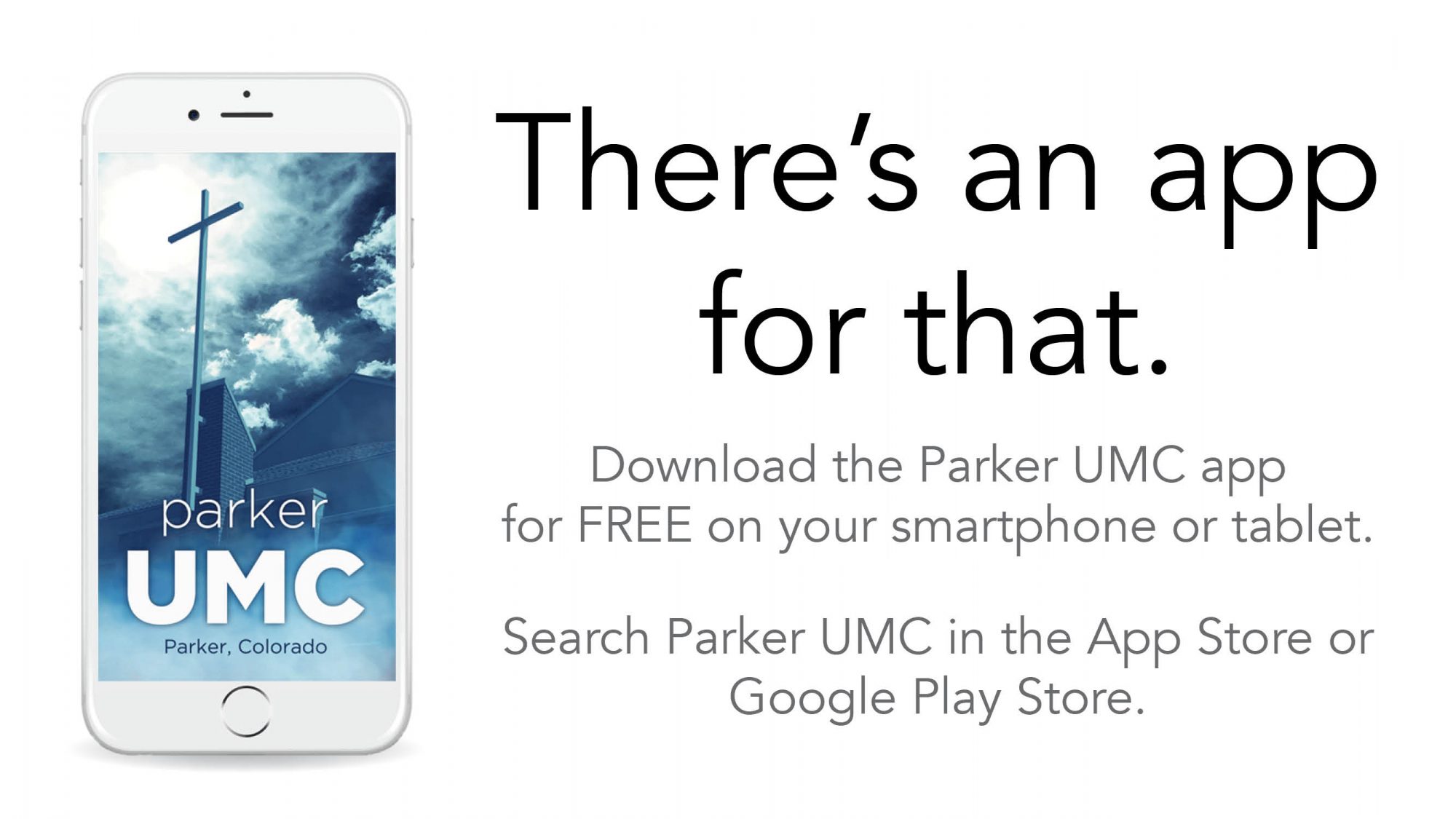
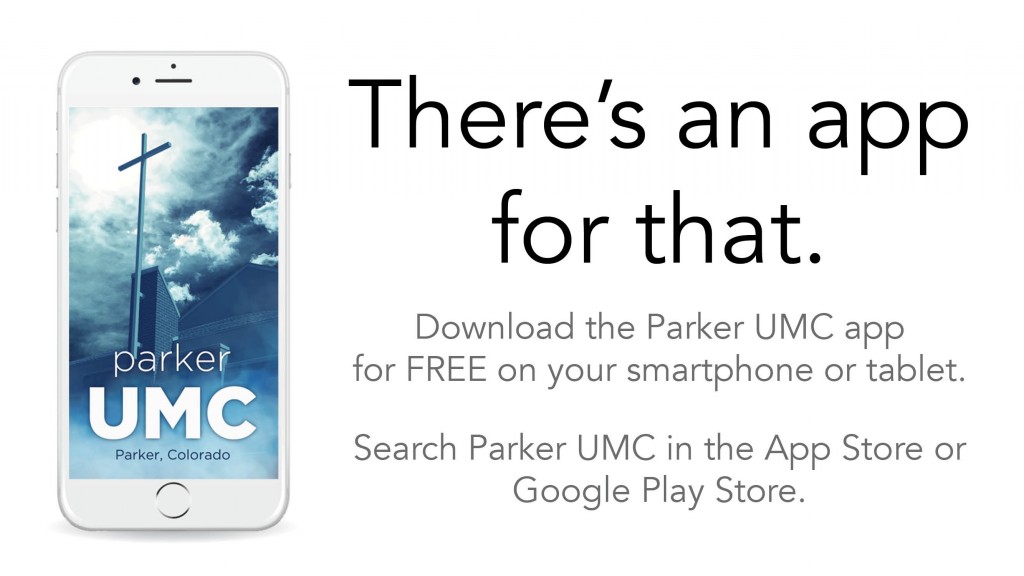
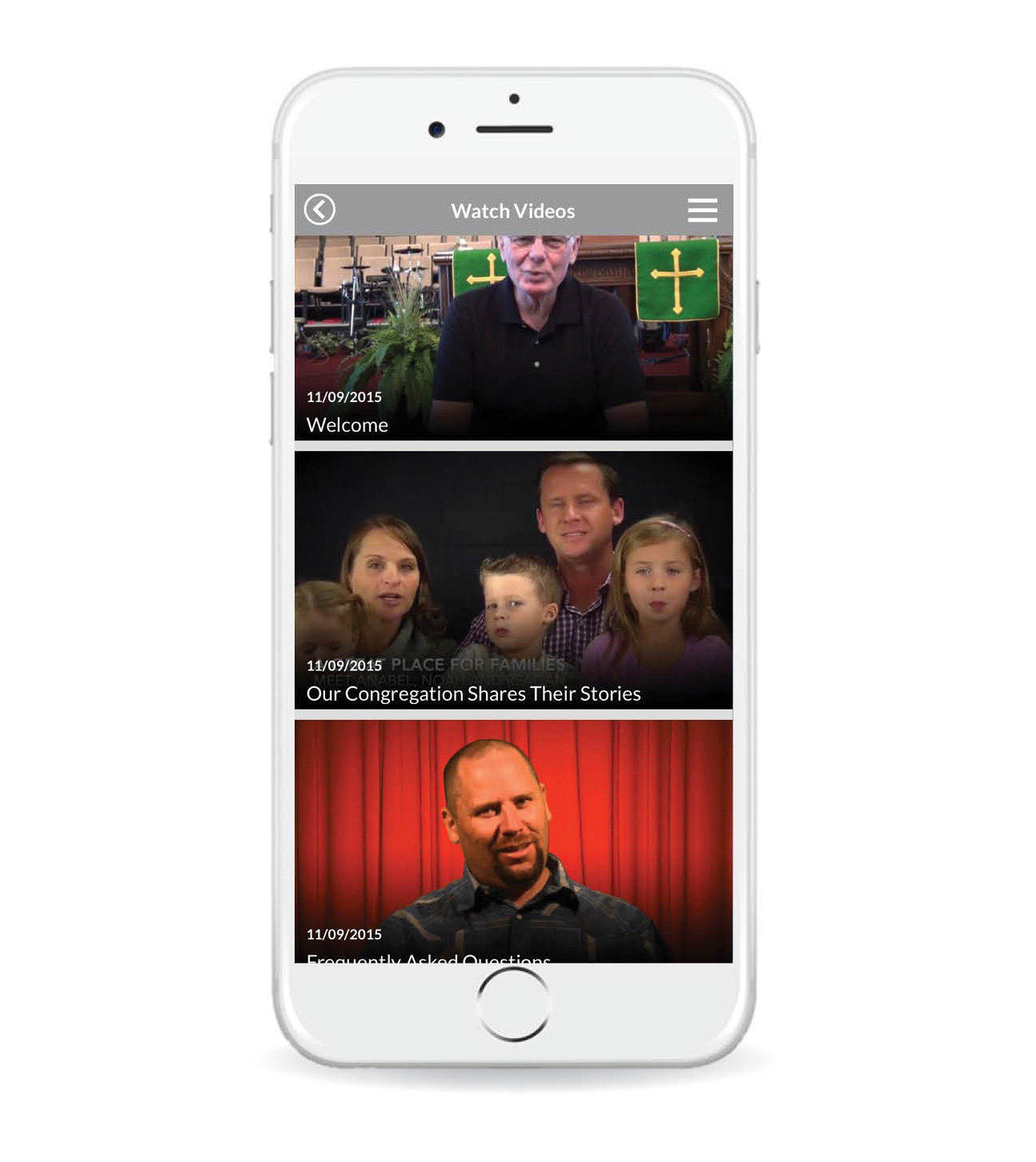
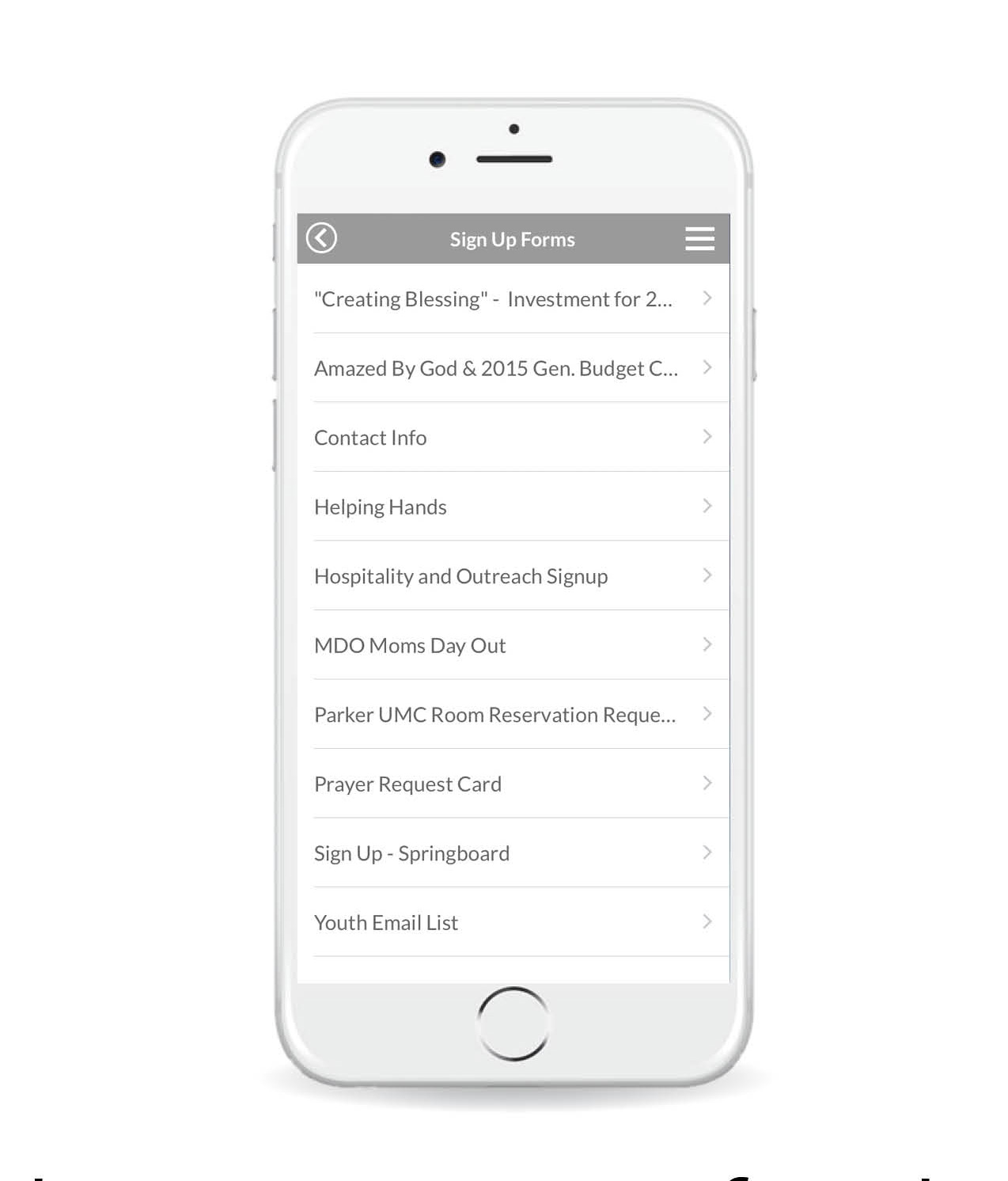
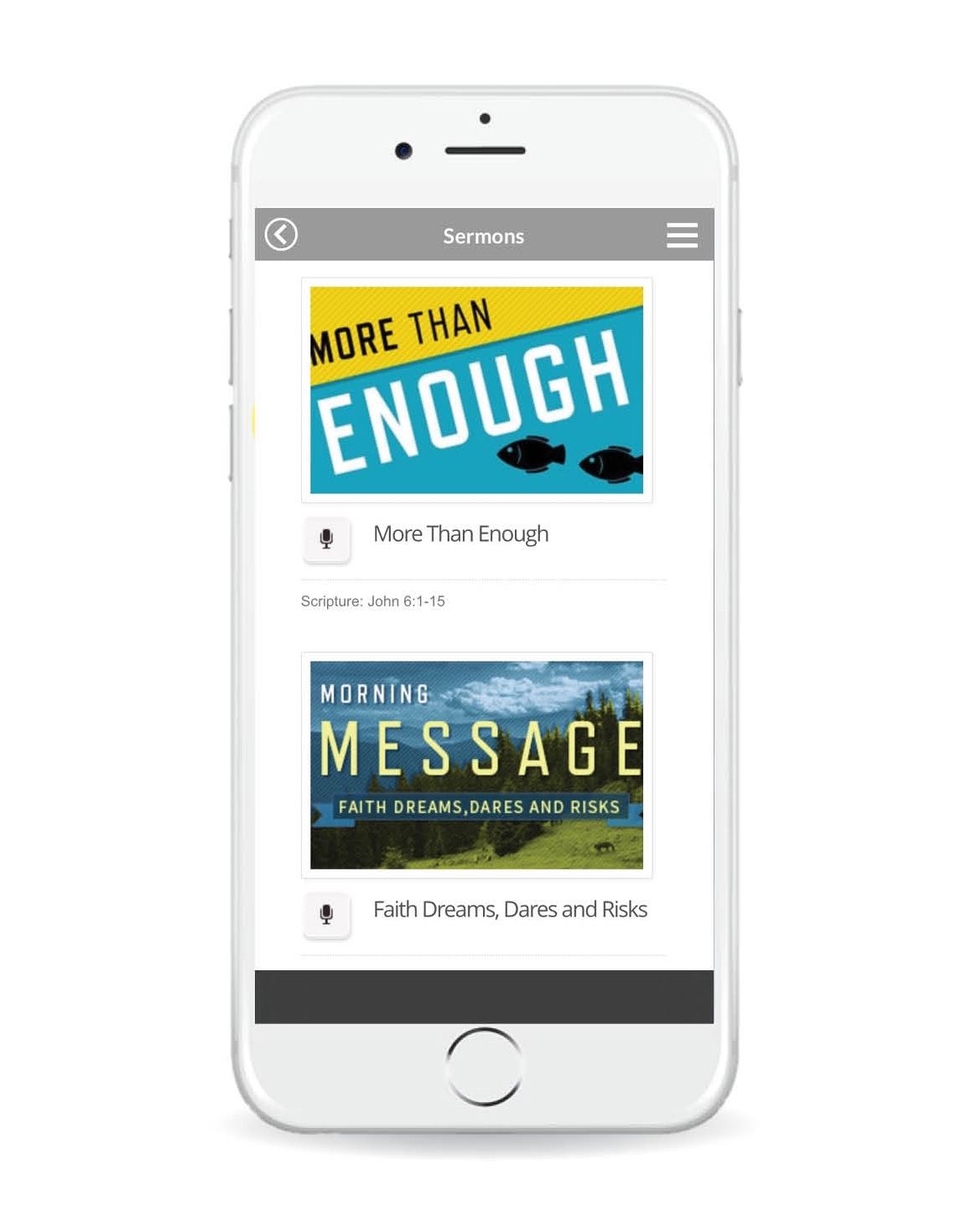

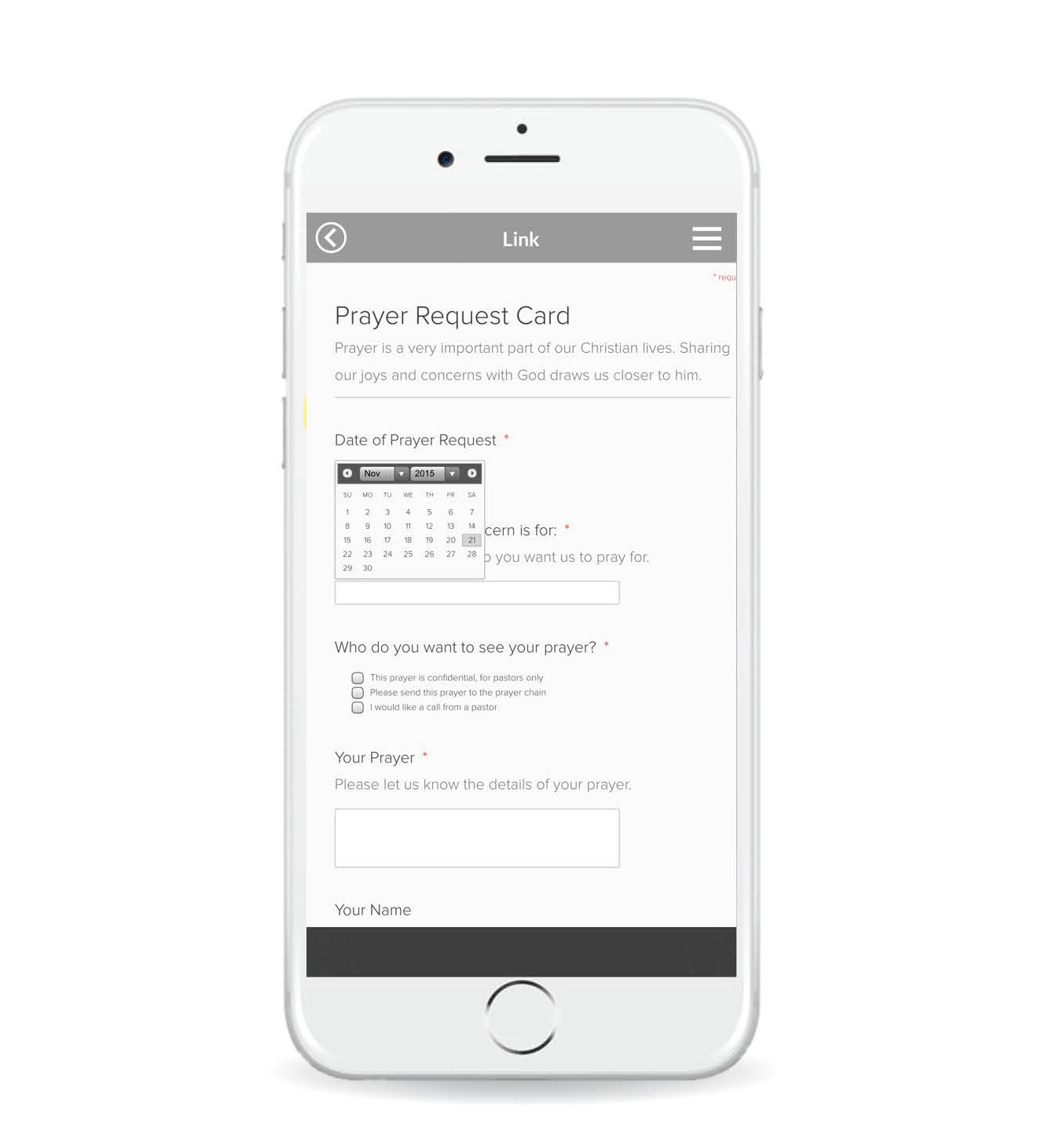
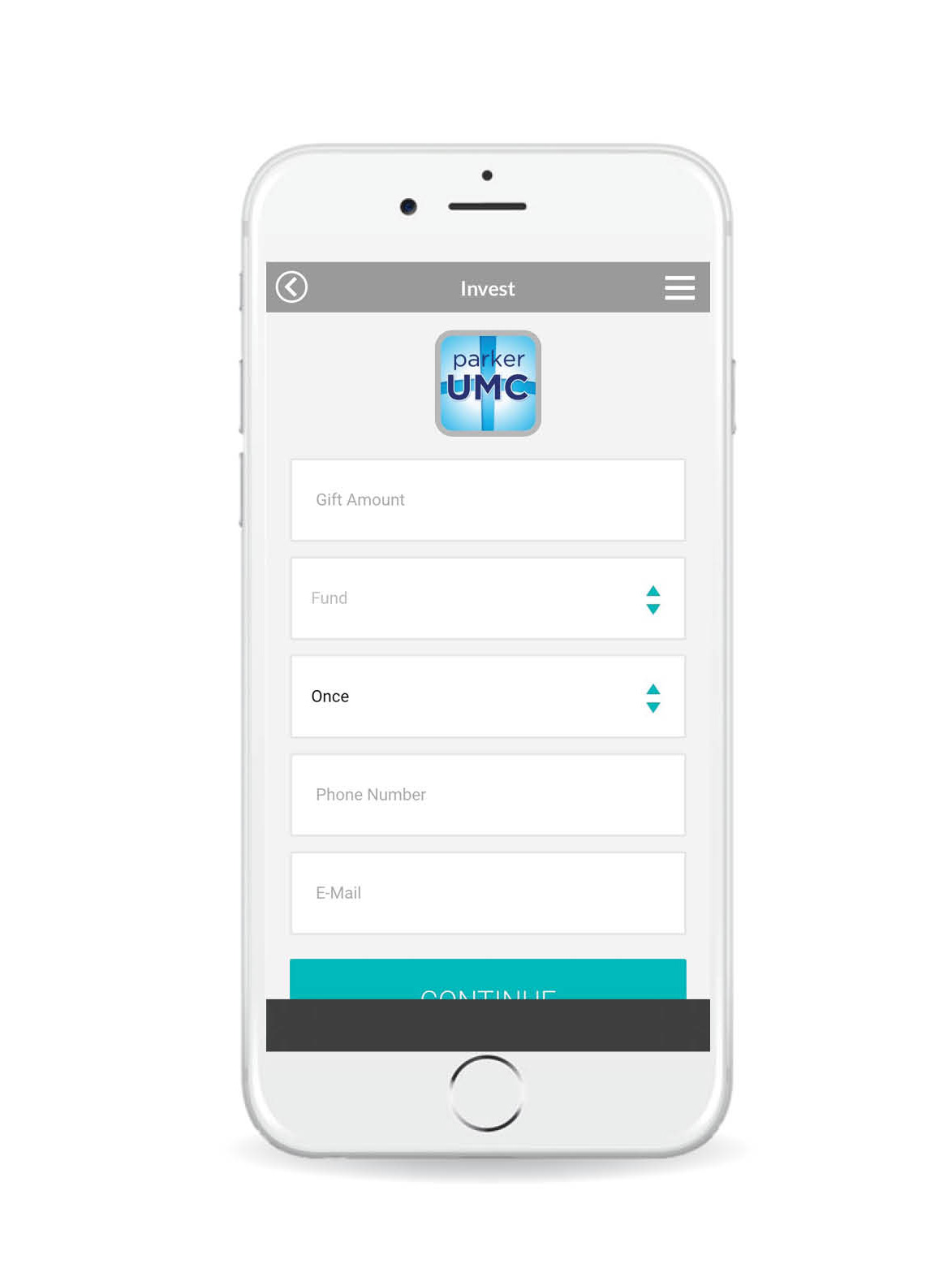

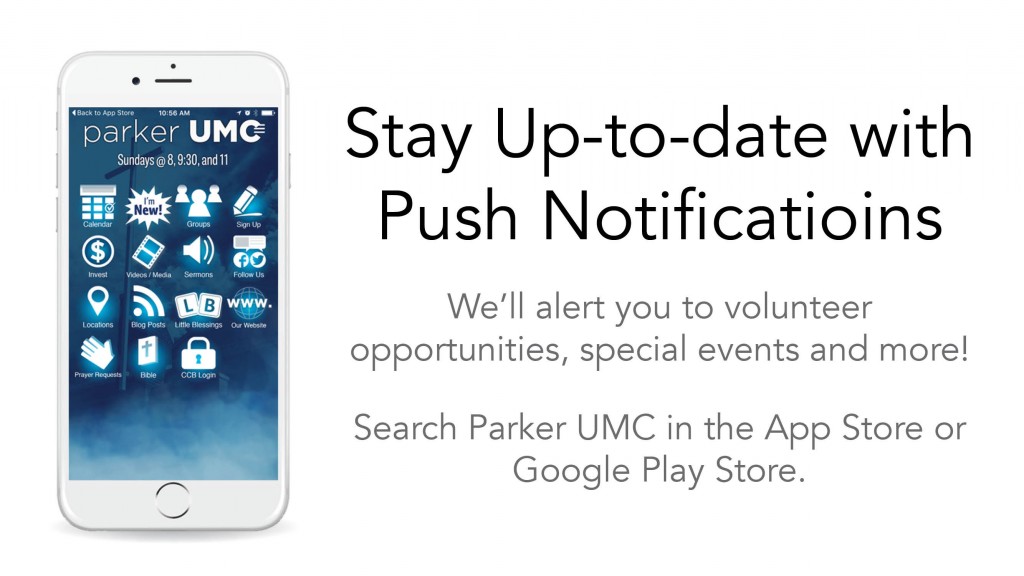
0 Comments